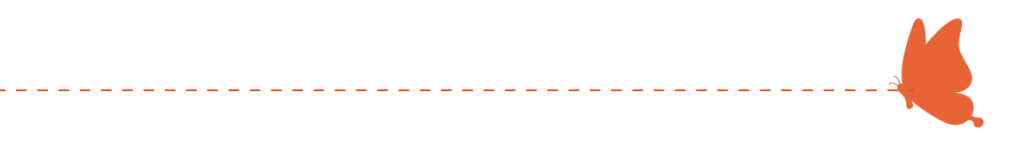Aliquam sem fringilla ut morbi tincidunt augue interdum velit. Amet tellus cras adipiscing enim. Urna cursus eget tincidunt augue interdum velit

Aliquam sem fringilla ut morbi tincidunt augue interdum velit. Amet tellus cras adipiscing enim. Urna cursus eget tincidunt augue interdum velit
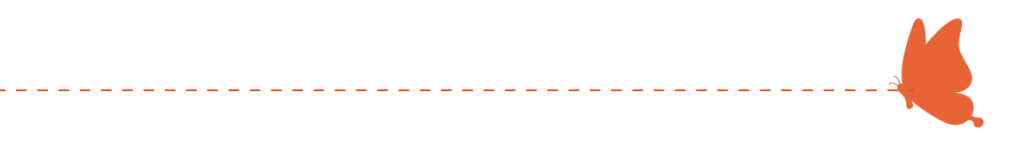
We’re a joyful and inclusive community that loves Jesus and people of all ages. Join us for lively Sunday worship, connect in our Life Groups, and get involved in our ministry activities.
Come visit us this Sunday – we’d love to get to know you better
We’re a joyful and inclusive community that loves Jesus and people of all ages. Join us for lively Sunday worship, connect in our Life Groups, and get involved in our ministry activities.
Come visit us this Sunday – we’d love to get to know you better
Resources
Resources
Resources
Resources
Resources
Resources
Resources
Resources
Resources
Resources
Resources
Ministries
Resources
Resources
Resources
Resources
Below are some useful tips on navigating the site.
Access the eLibrary at faithmc.overdrive.com or use the Libby App!
Aliquam sem fringilla ut morbi tincidunt augue interdum velit. Amet tellus cras adipiscing enim. Urna cursus eget tincidunt augue interdum velit

Aliquam sem fringilla ut morbi tincidunt augue interdum velit. Amet tellus cras adipiscing enim. Urna cursus eget tincidunt augue interdum velit