online giving


Online giving via Funds Transfer and PayNow is now available as an additional method for offerings and pledging, should you feel led to give to God’s work.
For more financial information about Faith Methodist Church, please visit the Charity Portal website using your SingPass.
offering
Lorem ipsum dolor sit amet, consectetur adipiscing elit. Ut placerat sapien urna, quis porta lacus congue a. Donec imperdiet lobortis tortor at porttitor. Donec ornare fringilla egestas. Phasellus et risus eget leo vestibulum posuere.
offering
Lorem ipsum dolor sit amet, consectetur adipiscing elit. Ut placerat sapien urna, quis porta lacus congue a. Donec imperdiet lobortis tortor at porttitor. Donec ornare fringilla egestas. Phasellus et risus eget leo vestibulum posuere.
01
Add Faith Methodist Church as
fund transfer payee
Add Faith Methodist Church as fund
transfer payee
- Open your iBanking app or log in to internet banking
- Add Faith Methodist Church as fund transfer payee:
- Make your fund transfer and key in the Reference Number as “OFFERING”
Bank: DBS Bank Ltd
Account Name: Faith Methodist Church
Account Number: 0080046808
Bank Code: 7171
Branch Code: 008
Reference Number: OFFERING

- Open your iBanking app
- Scan the PayNow QR code on the left with your iBanking in-app scanner
- The Reference Number will be auto-filled for you
02
Scan the PAYNOW qr code
- Save the PayNow QR code shown in Option 2 to your device
- Open your iBanking app
- In the iBanking scanner, tap ‘Select from device’ and choose the saved QR code image
- The Reference Number will be auto-filled for you
03
Save the PayNow qr code
04
INPUT UEN MANUALLY
- Open your iBanking app
- Select the PayNow function
- Enter the Unique Entity Number (UEN): S87CC0504G808
- Enter the Reference Number as “OFFERING”
Please note that transfers without a reference number will be accepted as offerings by default.
For cheque payment, make it payable to Faith Methodist Church. If depositing at a DBS branch (see Option 1), send cheque details to Rachael Sim, Finance Manager at rachaelsim@faithmc.sg for our records. Alternatively, mail your cheque to 400 Commonwealth Drive, Singapore 149604.
pledges
Lorem ipsum dolor sit amet, consectetur adipiscing elit. Ut placerat sapien urna, quis porta lacus congue a. Donec imperdiet lobortis tortor at porttitor. Donec ornare fringilla egestas. Phasellus et risus eget leo vestibulum posuere.
offering
Lorem ipsum dolor sit amet, consectetur adipiscing elit. Ut placerat sapien urna, quis porta lacus congue a. Donec imperdiet lobortis tortor at porttitor. Donec ornare fringilla egestas. Phasellus et risus eget leo vestibulum posuere.
01
Add Faith Methodist Church
as fund transfer payee
Add Faith Methodist Church as fund
transfer payee
- Open your iBanking app or log in to internet banking
- Add Faith Methodist Church as fund transfer payee:
Make your fund transfer and key in the Reference Number as “PLEDGE”
Bank: DBS Bank Ltd
Account Name: Faith Methodist Church
Account Number: 1079035647
Bank Code: 7171
Branch Code: 107
Reference Number: PLEDGE

- Open your iBanking app
- Scan the PayNow QR code with the iBanking in-app scanner
- The Reference Number will be auto-filled for you
02
Scan the PAYNOW qr code
- Save the PayNow QR code to your device
- Open your iBanking app
- In the iBanking scanner, tap ‘Select from device’ and choose the saved QR code image
- The Reference Number will be auto-filled for you
03
save The Paynow qr code
04
INPUT UEN MANUALLY
- Open your iBanking app
- Select the PayNow function
- Enter the Unique Entity Number (UEN): S87CC0504G647
- Enter the Reference Number as “PLEDGE”
Please note that transfers without a reference number will be accepted as pledges by default.
For cheque payment, make it payable to Faith Methodist Church. If depositing at a DBS branch (see Option 1), send your cheque details to Rachael Sim, Finance Manager at rachaelsim@faithmc.sg for our records. Alternatively, mail your cheque to 400 Commonwealth Drive, Singapore 149604.
pledges
Lorem ipsum dolor sit amet, consectetur adipiscing elit. Ut placerat sapien urna, quis porta lacus congue a. Donec imperdiet lobortis tortor at porttitor. Donec ornare fringilla egestas.
OPTION 1
Add Faith Methodist Church
as fund transfer payee
- Open your iBanking app or log in to internet banking
- Add Faith Methodist Church as fund transfer payee:
Bank: DBS Bank Ltd
Account Name: Faith Methodist Church
Account Number: 1079035647
Bank Code: 7171
Branch Code: 107
Reference Number: PLEDGE
Make your fund transfer and key in the Reference Number as “PLEDGE”
Option 2
Scan the PAYNOW qr code
- Open your iBanking app
- Scan the PayNow QR code with the iBanking in-app scanner
- The Reference Number will be auto-filled for you

Option 3
save Paynow qr code
- Save the PayNow QR code to your device
- Open your iBanking app
- In the iBanking scanner, tap ‘Select from device’ and choose the saved QR code image
- The Reference Number will be auto-filled for you

Option 4
INPUT UEN MANNUALLY
- Open your iBanking app
- Select the PayNow function
- Enter the Unique Entity Number (UEN): S87CC0504G647
- Enter the Reference Number as “PLEDGE”
Please note that transfers without a reference number will be accepted as pledges by default.
For cheque payment, make it payable to Faith Methodist Church. If depositing at a DBS branch (see Option 1), send your cheque details to Rachael Sim, Finance Manager at rachaelsim@faithmc.sg for our records. Alternatively, mail your cheque to 400 Commonwealth Drive, Singapore 149604.